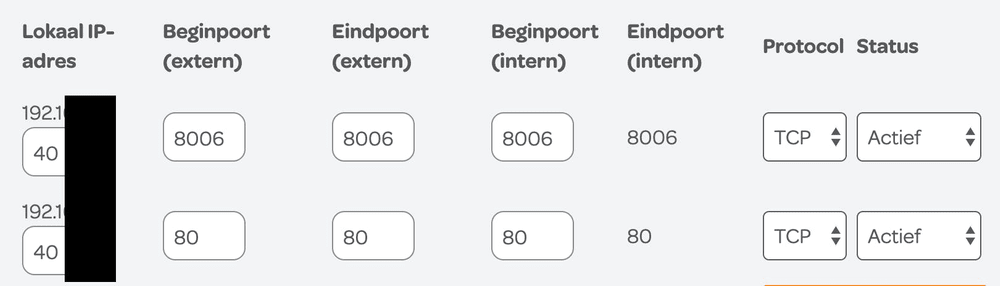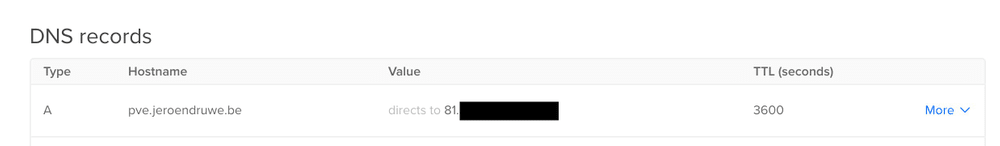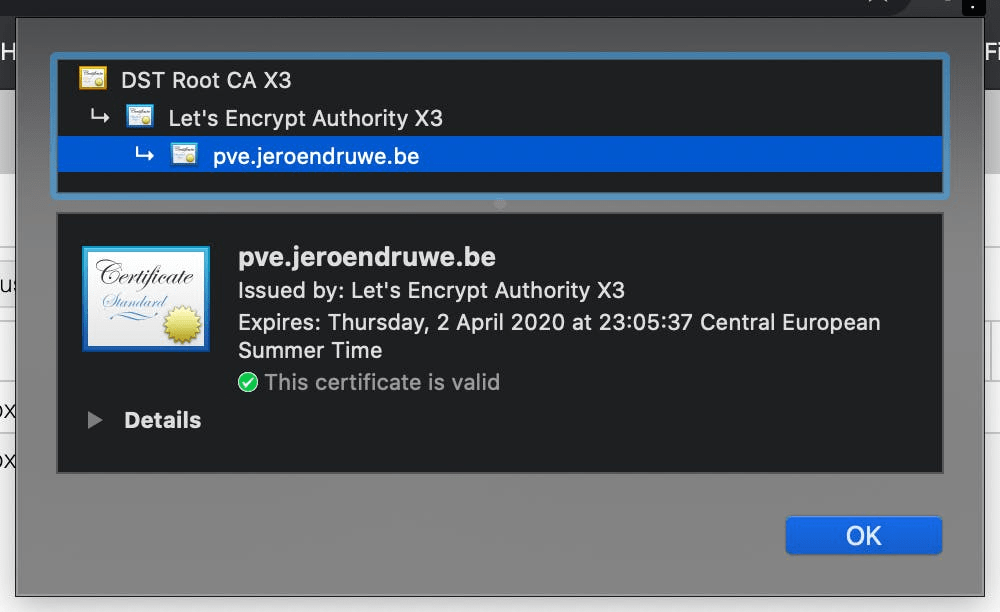Proxmox ACME issue certificate
2020-01-03
I was looking into issuing a SSL certificate for my Proxmox instance running on my newly bought intel NUC. As I am completely new to Proxmox it took me a while to get it working so let me share my experience with you so it might take you less time.
Port forwarding
As mentioned in the documentation
Port 80 of the node needs to be reachable from the internet
Which means I need to enable port forwarding, I am also going to enable it for port 8006.
- 80: used during certificate issuing/renewal
- 8006: used to access the Proxmox instance
DNS record
You'll also need to create a new 'A' type DNS record which redirects to your network. Mine is configured on DigitalOcean
ACME issuing on instance
Execute the following commands to issue a new certificate using ACME
1pvenode acme account register default example@proxmox.com
Select the production environment, option 0 + accept the Terms of Service
1pvenode config set --acme domains=your.domain.here
In my example the domain is pve.jeroendruwe.be
1pvenode acme cert order
When this finishes successfully the pveproxy should restart and the certificate should be instantiated.