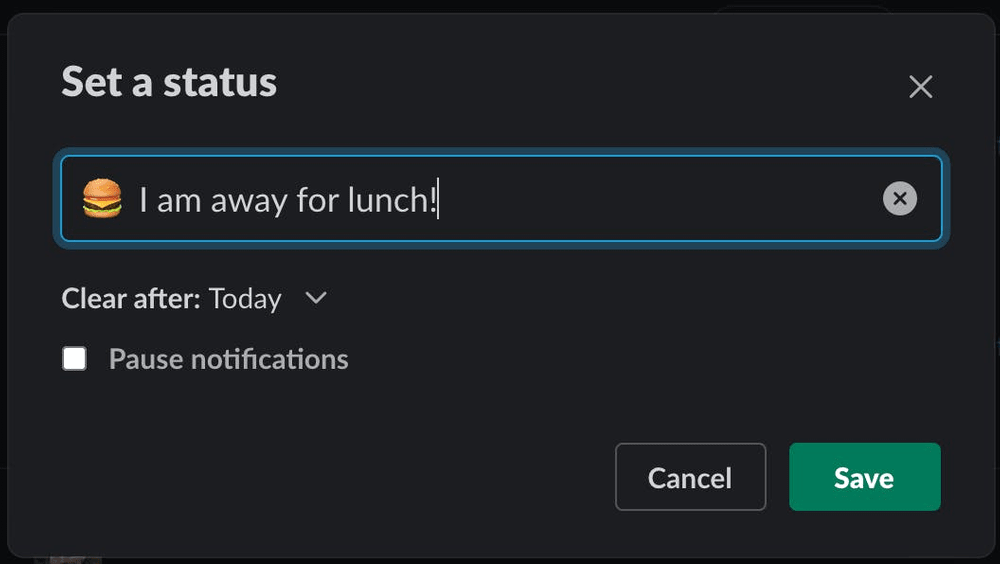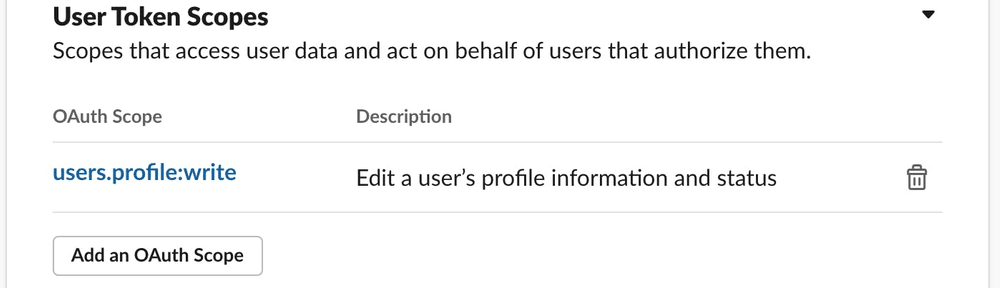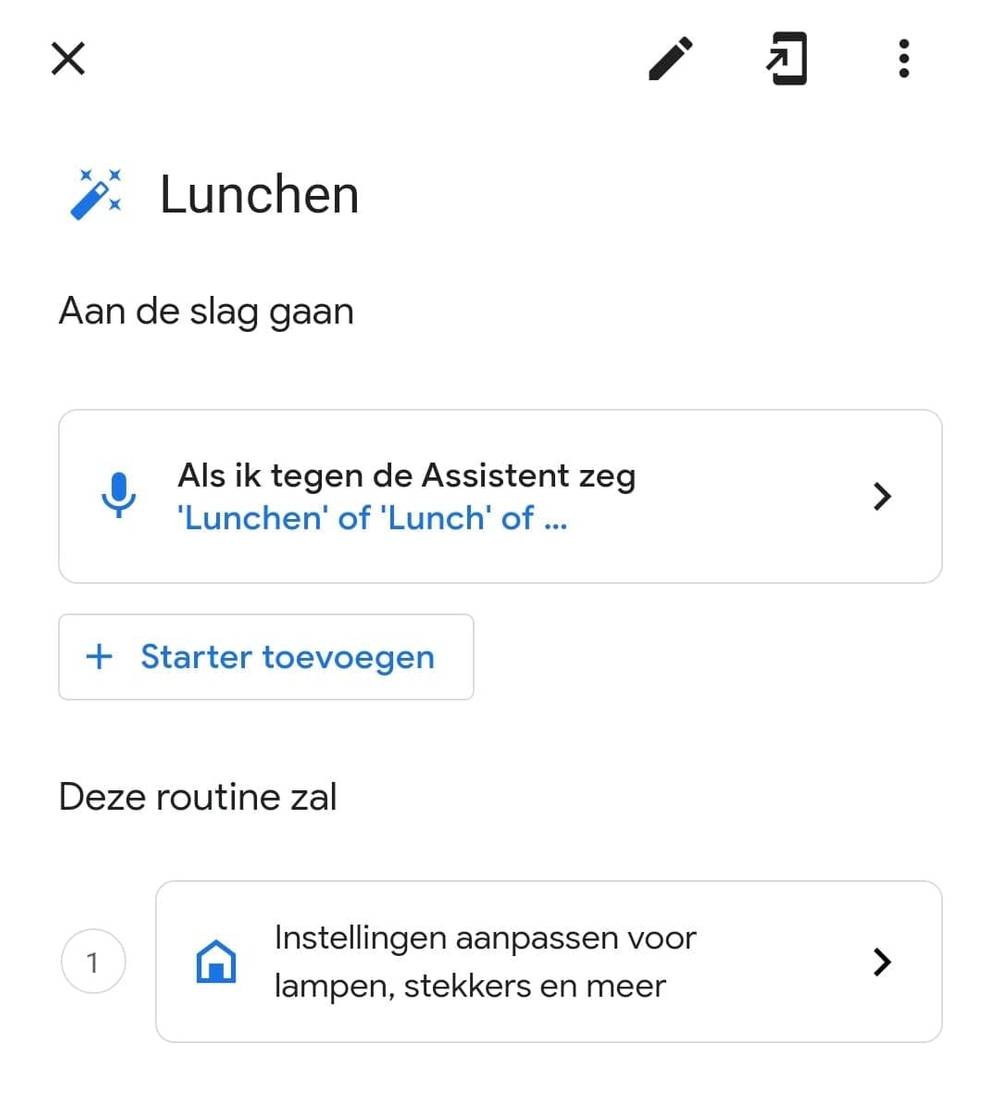Automated Slack lunch status
2021-05-20
Updating your Slack status doesn't really take that much time, it only takes a few clicks.
BUT as a developer I am "lazy" by nature and try to automate as much as possible in life, hence bringing in Home Assistant once again.
Slack API
This post assumes that you've already created an application in Slack and added the users.profile:write user token scope
Make sure to write down the User OAuth Token which you can find at the top of the page, we will need it later when making change requests.
The API is well documented, let me show you a small example of the POST request we will be using:
1 2 3 4 5 6 7 8 9 10POST /api/users.profile.set Host: slack.com Content-type: application/json; charset=utf-8 Authorization: Bearer xoxp_secret_token { "profile": { "status_text": "Eating some french fries from the frituur", "status_emoji": ":fries:" } }
input_boolean
I created an input_boolean in Home Assistant called input_boolean.lunch_break. The input is also exposed to my Google Assistant using Home Assistant Cloud behind the scenes, making it controllable by voice when configured from within a routine (pardon my Dutch)
Automation
1 2 3 4 5 6 7 8 9 10 11 12 13 14 15 16 17 18 19 20 21 22 23 24trigger: - platform: state entity_id: input_boolean.lunch_break condition: [] action: - choose: - conditions: - condition: state entity_id: input_boolean.lunch_break state: 'off' sequence: - service: rest_command.change_slack_status data: status: '' emoji: '' - conditions: - condition: state entity_id: input_boolean.lunch_break state: 'on' sequence: - service: rest_command.change_slack_status data: status: Lunch emoji: ':hamburger:'
The automation is triggered when the state of input_boolean.lunch_break changes. When the value is equal to on an API call is triggered using a status and an emoji of my own choice, no worries I'll show the change_slack_status service in just a bit. When the value is equal to off an API call is triggered passing empty values resulting in the Slack status being cleared:
To manually unset a user's custom status, provide empty strings to both the status_text and status_emoji attributes: "".
- https://api.slack.com/methods/users.profile.set
change_slack_status
1 2 3 4 5 6 7 8 9rest_command: change_slack_status: url: https://slack.com/api/users.profile.set method: POST headers: authorization: !secret slack_auth accept: 'application/json, text/html' payload: '{"profile":{"status_text": "{{ status }}","status_emoji": "{{ emoji }}"}}' content_type: 'application/json; charset=utf-8'
This service that is being exposed using the RESTful Command integration calls the Slack endpoint passing the required data.
Demo
If you have any questions, do not hesitate to contact me or leave a comment below.