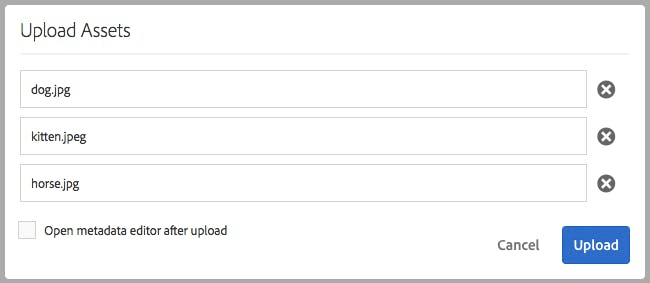AEM 6.3: Open metadata editor after file(s) upload
2017-07-24
I was looking into ways to open the metadata editor automatically after files are uploaded into the AEM assets. I couldn't find any resources on the internet so I decided to write my own simple solution.
AEM has a javascript file called 'fileupload.js' which can be found at the following location: /libs/dam/gui/coral/components/commons/fileupload/clientlibs/fileupload/js/fileupload.js, I altered this file to make the new feature possible. I'll share the full file with you at the end of this post but let me explains my edits first:
In the '_createUploadDialog' function I added extra code to include the creation of new checkbox (Open metaeditor editor after upload):
1 2 3 4 5 6 7 8var metaEditorCheckbox = new Coral.Checkbox().set({ label: { innerHTML: "Open metadata editor after upload" }, value: "" }); metaEditorCheckbox.style.float = 'left'; item.appendChild(metaEditorCheckbox);
The upload button in the same function has also been altered:
1 2 3 4uploadButton.on('click', function () { self.openMetaEditor = metaEditorCheckbox.checked; self._submit(); });
In the '_refresh' function (will be called up on fileuploadsuccess, fileUploadedStatus and fileuploadcanceled) I added the following code:
1 2 3 4 5 6 7 8 9 10 11 12 13 14if (self.openMetaEditor) { var splitUrl = window.location.href.split("assets.html"); var metaEditorUrl = "/mnt/overlay/dam/gui/content/assets/metadataeditor.external.html?_charset_=utf-8"; this.fileUpload._uploadQueue.forEach(function (item) { metaEditorUrl += "&item=" + splitUrl[1] + "/" + item.file.name; }); window.location = metaEditorUrl; } else { location.reload(); }
I split the current url on 'assets.html' because I need to know the location of the map we are uploading into. I loop al files in the '_uploadQueue' (will be cleared at the end of the _refresh function) and build the final asset url.
You can find the final file on github. If you do have any questions, do not hesitate to contact me or leave a comment below.